
by Nomisha Kurian
Technology lets us engage with the world around us in previously unfathomable ways. Is it truly the ‘great equaliser’, though?
Without a human-centred approach, seemingly revolutionary technology can simply reinforce the status quo. The “digital divide” reflects pre-existing disparities in privilege and resources, shaping who is able to benefit from technology and who is left out. Moreover, minority groups have historically had less of a voice in how everyday services and products are designed – an exclusion with often life-threatening consequences. Even cutting-edge technology can reinforce systemic discrimination against those historically left out, alienated, stigmatised or excluded – for example, biases embedded within AI systems. Unequal access and participation in technology can thus exacerbate deep-seated racial, gendered, classed, health and geographical inequalities – deepening, rather than challenging, well-worn patterns of prejudice and disadvantage.
This is why my current work draws on what sociologist of technology, Ruha Benjamin, calls the ‘sociotechnical imaginary’ (Benjamin, 2019, p. 4), which threads together the societal, psychosocial and scientific dimensions of technology, asking: how does technology reshape the societies in which we live and the ways we feel and make meaning? Viewing technology from this more expansive perspective also lets us bridge the gap between what is and what could be, embracing ‘the creative, even beautiful dimensions of liberatory design’ (Benjamin, 2019, p. 11). If we don’t imagine new possibilities for inclusion, then our growing reliance on technology for teaching and learning might perpetuate a one-size-fits-all approach to education, failing to address existing inequalities.
Perhaps an approach based on human-centred design can foster equity-centred technology. Human-centred design puts the user’s experience and needs at the centre of designing and developing technology and focuses on creating services driven by empathy. The key features of human-centred design include: considering the users’ perspectives, capturing their experiences, emotions and priorities, creating services that respond to their needs, and exploring the purpose and meaning of the technology beyond its utilitarian features. In human-centred design, the design process encourages the end-users to share their thoughts, feelings, aspirations, and difficulties, ensuring that the voices and lived experiences of the people directly impacted are heard.
Rather than being swayed by the sophistication of a technical feature, human needs thus take precedence. Questions asked in the design process might include, ‘Is this feature actually helpful?’ ‘Does it help solve an unmet need?’ ‘Who are we leaving out?’
Can human-centred design help technology break barriers, rather than locking the gates ever more firmly?
Let’s take the case of accessibility and inclusion in e-learning. People with disabilities are the world’s largest minority; they make up 1.3 billion of the global population and 1 in 6 people have a disability. Moreover, all people are likely to experience at least one short-term or temporary disability in their lifetime, due to ageing, ill health, or accidents. Friends and family make up another piece of the puzzle: the Global Economics of Disability reports that 3.3 billion people are emotionally connected to someone with a disability. In other words, disability cannot be dismissed as marginal to society. It is part of being human. And human-centred design for the world’s largest minority seems vital.
Yet, research suggests that learners with learning, visual and neuromuscular disabilities face a variety of barriers in the technology surrounding them. For example, e-learning managers might not confirm in advance if new software purchases are compatible with assistive technology used by learners with print disabilities; classroom PowerPoint presentations, if not made available beforehand, can hinder students with visual disabilities who require assistive technology to understand and keep up; uncaptioned videos on course websites can be inaccessible to students with hearing impairments (Fichten et al, 2009). These are just some of the myriad difficulties posed by e-learning technologies that do not prioritise the voices and needs of people with disabilities. Mismatch, a compelling book on inclusive design, calls such situations ‘mismatched interactions’ to reflect the gap between the way a service or product is designed and the needs of users who fall between its cracks (Holmes, 2020).
By contrast, I wonder if human-centred design might help us commit to alignment – aligning needs and service design and prioritising a deep understanding of the challenges faced by learners with disabilities and finding innovative solutions that help them access the digital world. This entails enlisting people with disabilities as core stakeholders in the design process; prioritising their voices and input; considering the full range of sensory experiences a user has with an interface, from visual and auditory to haptic and kinetic; and designing personalised experiences that meet unique needs.
Here are some examples that I have found useful while reviewing best-practice literature (Gilbert, 2019; Holmes, 2020; Miller, 2021; Seale, 2013).
- Text-to-speech (TTS) technology: This allows learners with visual impairments to listen to written text and engage with course content. The TTS software should be customizable in terms of speed, volume, and pitch to meet individual needs.
- Closed captioning and transcriptions: Captions, transcriptions, and text-based descriptions of videos and multimedia content, to provide audio cues for learners who are deaf or hard of hearing.
- Alt-text for images and graphics: Alt-text provides a text description of an image for learners who are visually impaired and use screen readers. This helps ensure that all learners can understand and engage with course content.
- Adjustable font sizes and colours: Allowing learners to adjust the font size and colour of text and using high-contrast colour schemes makes it easier for those with visual impairments to read content. High-contrast mode and font size options also help learners with cognitive and learning disabilities.
- Ease of navigation: Providing keyboard shortcuts and enabling keyboard navigation makes it easier for learners with mobility impairments to use digital materials and websites. Providing clear and consistent navigation cues, such as button labels and visual indicators, can also make it easier for learners with motor impairments to use technology effectively. Clear headings and descriptive links, meanwhile, make navigation easier for visually-impaired learners.
- Audio descriptions: Audio descriptions provide verbal descriptions of visual information in videos for learners who are visually impaired. This helps ensure that all learners can fully understand and engage with the content.
- Sign language interpretation: Sign language interpretation can be provided in videos for learners who are deaf or hard of hearing. This allows them to fully understand the content and participate in the learning experience.
- Adaptive and responsive design: Designing technology that is adaptive and responsive to different devices and screen sizes can make it easier for learners with mobility impairments to access content.
- Voice recognition: This allows learners to control the technology using their voice, making it easier for those with mobility impairments to interact with the content.
- Colour blind accessibility: Providing alternative ways of representing information, such as using patterns and symbols in addition to colour, for learners with colour blindness.
- Clear user interface: Simplifying the user interface for greatest clarity can help learners with cognitive and learning disabilities better understand and use the technology. This may include using clear and simple language, larger buttons, and reducing clutter on the screen.
May and Bridger (2010) note that in order to develop an inclusive culture, ‘making a shift of such magnitude requires cultural and systemic change at both policy and practice levels’ (p. 2). Focusing on systemic change, as in the examples above, signifies a shift from being reactive to being proactive. While reactivity implies responding to learners’ protests about unmet needs as they arise, proactiveness means designing policies and systems that treat these needs as rights and anticipating them in advance. Even a seemingly small move to design a PPT colour palette with the rights of a colour-blind learner in mind signifies a larger cultural shift towards placing the responsibility for change on institutions and educators, rather than expecting it from individual students or groups.
Aside from technical changes, dimensions of space and time also come into play. E-learning allows learners enough time to understand questions, organise their thoughts, and make notes before they are expected to respond. This is particularly important for learners with specific learning disabilities (SpLDs), for whom pressure to answer questions immediately can place a heavy load on their working memory, sequencing abilities, processing speed, and focus. E-learning, by contrast, offers the learner control over their own pace. In addition, asynchronous learning allows learners to repeat explanations as needed. I find myself reflecting on how the generous use of time and space in digital education can be translated to traditional classroom-based instruction as well; what kind of design best supports the autonomy of the learner?
The ideas showcased in this article are just a few examples of inclusive design, a vast field with infinite innovations. I find it helpful to remember that a technical tweak is never “just” technical. Rather, every element of the learner’s experience has the power to impact their self-worth, wellbeing, empowerment, and engagement, as noted in work co-authored by our Professor of Disability and Inclusive Education at Cambridge, Dr. Nidhi Singal.
One of my favourite things about inclusive design is that it can benefit multiple groups at once. When we design for inclusion, we may help address more dimensions of disadvantage than we initially anticipated. Inequality is intersectional – but so is inclusion. The UK Government provides a thoughtful list of how inclusive design helps ‘make things better for everyone. This list inspired me to try and think of further examples that could play out in a digital learning environment:
- Accessible navigation: Designing a website or application with clear and intuitive navigation helps not only learners with visual impairments, but also learners who are new to an e-learning platform and may find it confusing to navigate.
- Audio cues: Providing audio cues, such as sounds or spoken instructions, can help learners with visual impairments, but also those who are watching in a noisy home environment with little space to themselves and who may have trouble hearing the device’s audio.
- Closed captioning: Adding closed captions to videos makes the content accessible to learners who are deaf or hard of hearing, but it also helps those who are struggling with a language of instruction that is not their mother-tongue, and those who prefer to read rather than listen.
- Alternate text for images: Providing alternate text for images in educational materials can help learners with visual impairments understand the content, but it also helps those who are using screen readers or who have slow internet connections.
Perhaps designing inclusive technology can be compared to crafting a work of art; one wherein each stroke of the brush, each pixel, and each line of code comes together to create an open and accessible whole. Empathy then becomes the glue that holds together form and function, the human touch that elevates the machine, and the spirit that animates the code.
Further Reading:
I am deeply grateful for the wisdom of scholars in the field of disability, access and equity-driven technology. For those interested in reading more, I recommend:
Pathbreaking experts: Dr. Nidhi Singal, Dr. Mark Friedman, Dr. Hironobu Takagi, Dr. Ruha Benjamin
Quick reads:
International Council of Design. Designing Access. Retrieved from https://www.theicod.org/resources/news-archive/designing-access
Inclusive City Maker. Creating an Accessible and Barrier-Free Society Through Inclusive Design: a Constant Renewal. Retrieved from https://www.inclusivecitymaker.com/creating-accessible-society-inclusive-design/
Bio: Nomisha is a doctoral researcher and Teaching Associate at the Faculty of Education, University of Cambridge. She is currently researching the role of human-centred design in building empathy-driven technology and spoke at the 2022 UNESCO Forum on Artificial Intelligence and Education. She recently became the first Education researcher to win the Cambridge Applied Research Award for her work to widen participation in higher education. Her research has most recently been published in the Oxford Review of Education, the British Educational Research Journal, and the Journal of Pastoral Care in Education. She co-chairs the Cambridge University Wellbeing and Inclusion Special Interest Group. Her forthcoming publications examine the potential of innovative technologies – including digital storytelling, Artificial Intelligence, and gaming – to support learners from all backgrounds and promote cultures of care. Connect with her here.
References
Benjamin, R., Duster, T., Eglash, R., Gaskins, N., Hatch, A. R., Miller, A., & Van Oort, M. (2019). Captivating technology. Race, Carceral Technoscience, and Liberatory Imagination in Everyday Life. North Carolina: Durham.
Fichten, C. S., Ferraro, V., Asuncion, J. V., Chwojka, C., Barile, M., Nguyen, M. N., Klomp, R., & Wolforth, J. (2009). Disabilities and e-Learning Problems and Solutions: An Exploratory Study. Educational Technology & Society, 12 (4), 241–256.
Gilbert, R. M. (2019). Inclusive design for a digital world: Designing with accessibility in mind. Apress.
Holmes, K. (2020). Mismatch: How inclusion shapes design. Mit Press.
May, H., & Bridger, K. (2010). Developing and embedding inclusive policy and practice in higher education. York: Higher Education Academy.
Miller, S. (2021). Designing Accessible Learning Content: A Practical Guide to Applying best-practice Accessibility Standards to L&D Resources. Kogan Page.
Seale, J. (2013). E-learning and disability in higher education: accessibility research and practice. Routledge.
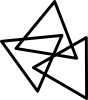
You must be logged in to post a comment.